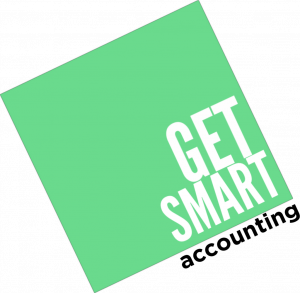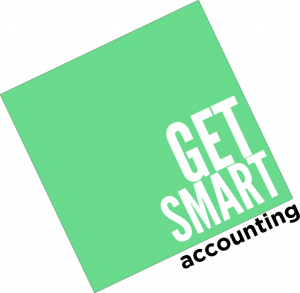Quickbooks Online Evaluation Services in Chandler, AZ
QuickBooks Bookkeeping Evaluation Services
Managing finances can often feel like juggling knives—challenging and a bit dangerous! The good news is that you don’t have to tackle this task alone. Our QuickBooks bookkeeping evaluation services offer affordable and user-friendly solutions designed specifically for small businesses like yours. Whether you’re looking to streamline your invoicing or get a better grip on expense tracking, these services can help you save time, reduce errors, and give you a clearer picture of your financial health. Let’s dive into how QuickBooks can simplify your bookkeeping tasks, empowering you to focus more on what you do best—growing your business!
QuickBooks bookkeeping evaluation services involve professional management of your financial records using the QuickBooks platform, ensuring accurate and timely reporting. By outsourcing these tasks, your business can save time, reduce errors, and gain valuable insights into its financial health, thereby allowing you to focus on core operations and strategic growth.
Our Bookkeeping Services

Get Smart
Bookkeeping
Enthusiastic small business accounting services. We thrive on helping you thrive. We are here to do your bookkeeping with finess, at a flat monthly fee that covers your needs and fits your sense of value.

Bookkeeping Review
$250 -- Exhaustive review of QBO accounting file with report on all aspects. This fee can be applied to services after the review.

Bookkeeping Cleanup
Catch up, clean up, or set up and reconcile your accounting records so you can plan before filing taxes this year. Or so you can file late again from last year..... no judgement here.

Tax Strategy
The Get Smart Tax Strategy Session
will save you $thousands
in Business Taxes. Book a call, learn about all the legitimate business deductions you are missing

QBO & QBOA Training
Start a highly profitable bookkeeping business with support every step of the way. Join the Get Smart Accounting facebook (subgroup) to learn step by step everything you need to do learn bookkeeping, basic accounting, finding clients, workflows, and more.

Crypto Profit &
Tax Analysis
Consolidate all crypto reporting for analysis, profit and loss with capital gains, and tax reporting for FORM-8949 and Schedule D
Setting Up QuickBooks for Small Businesses
The first action you need to take when setting up QuickBooks is to create your account. Begin by choosing the right subscription plan that fits your budget and business requirements. Most small businesses find that the Essentials or Plus plans strike an ideal balance between value and features. These options provide you with tools like invoicing, expense tracking, and reporting capabilities, which are essential in maintaining organized financial records.
Once your account is established, it’s time to customize it further.
Step-by-Step QuickBooks Setup
Step I – Initial Configuration
After signing up, the next phase involves personalizing your QuickBooks environment. This includes customizing settings such as your business name, logo, and contact information. Tailoring these aspects not only enhances professionalism but also makes communication with clients easier. Remember, you’ll want to set the fiscal year according to your invoicing practices or tax timetable since this can affect reporting and analytics going forward.
Following initial setup, the next essential step is ensuring that your financial structure is represented accurately in QuickBooks.
Step II – Customizing Chart of Accounts
Establishing a tailored chart of accounts is crucial because it allows you to categorize your income, expenses, assets, and liabilities in a way that accurately reflects your business operations. This process consists of modifying existing accounts or adding new ones specific to your industry. For example, if you’re a contractor, you might include project-specific accounts or operating costs related to construction materials. It’s essentially about laying a solid foundation for tracking finances efficiently.
With a well-organized chart of accounts in place, connecting your financial institutions is next on the agenda.
Step III – Connecting Bank Accounts
Linking your various business bank accounts and credit cards directly to QuickBooks simplifies financial management significantly. By ensuring that transactions automatically download into your accounting system, you reduce manual data entry errors while keeping your records updated in real-time. Moreover, this connection provides an easy way to reconcile statements each month by comparing transactions against recorded details in QuickBooks.
Having aligned your banking infrastructure within the platform, moving on to streamline customer interactions is critical for defining cash flow efficiency.
Step IV – Setting Up Invoices and Payments
Simplifying billing processes starts with configuring customizable invoice templates and payment options. In QuickBooks, you can design invoices by incorporating personalized elements—like logos and payment terms—that reflect your brand identity. Set up various payment methods including credit cards and online payment platforms using to cater to client preferences. An efficient invoicing process will enhance customer experience while enabling easier receivables tracking for you.
As you venture through these setup stages, don’t forget about conducting monthly reviews of your configuration. This practice ensures that not only are your accounts accurate but also compliant with changing business needs as they arise over time. A proactive approach will keep your financial health intact and allow you more time to focus on growing your business rather than worrying about bookkeeping mistakes.
Equipped with a streamlined setup, let’s now explore the vital components that define effective bookkeeping strategies worth considering for any small business.
Book a Call For Bookkeeping Services in Chandler, AZ
Meet Sarah!
I help entrepreneurs and small businesses boost profitability through:
- expert bookkeeping & accounting
- profitability ratios & analysis
- review processes for best practices
- proactive tax strategy
- financial coaching
- interpreted financial statements
- cash flow reporting
Why settle for less?

Key Benefits for Small Business Owners
One of the standout features of QuickBooks is its time-saving automation capabilities. As a small business owner, repetitive tasks like tracking expenses and sending invoices can consume hours each week. Automating these processes allows you to streamline operations, reducing the burden of paperwork and freeing up your time to concentrate on what matters most—growing your business.
Imagine having extra hours in your week to brainstorm new projects or improve customer service!
Beyond saving time, QuickBooks provides real-time financial insights. With access to live data and reports, you can visualize your financial health instantly. This transparency helps you make informed decisions about spending, forecasting, and budgeting.
For instance, if you notice a sudden spike in expenses, you’ll be able to address the issue before it becomes a larger problem. Having this kind of visibility isn’t just reactive; it’s proactive financial management.
Moreover, one cannot overlook the enhanced accuracy that comes with using QuickBooks. Manual entry leaves room for human error, which can lead to costly mistakes and compliance issues. With QuickBooks, automatic data syncing minimizes these risks while ensuring that all your financial records remain accurate and compliant with industry standards.
It’s akin to having a seasoned accountant by your side, catching errors before they impact your bottom line.
When tax season rolls around, having organized financial records simplifies everything. QuickBooks enables simplified tax preparation, allowing you to prepare and file taxes more efficiently. You won’t be scrambling to find receipts or documents at the last minute; instead, everything is neatly stored and easily accessible.
This efficiency can save not only time but also money when it comes to working with tax professionals.
Reflecting on my journey as a small business owner, integrating QuickBooks made all the difference in how I managed my finances. The first time I generated a comprehensive report with just a few clicks, I understood the true value QuickBooks offers—it isn’t just software; it’s a tool that empowers me to take charge of my business’s financial narrative confidently.
With these advantages clearly presented, considering how to select the right service tailored specifically for your unique requirements becomes essential.
Got Quickbooks Online problems?
Get plugged into my free Facebook group of Quickbooks users to learn more, get help with QBO accounting & collaborate.
I've Got Street Cred
Optimizing Your Financial Records
Optimizing financial records isn’t just about keeping numbers in check; it’s about creating a robust foundation for your business’s future.
Consider this: when you maintain clear, organized records, you’re not only safeguarding against potential audits but also opening the door to more strategic decision-making. Every dollar accounted for becomes a powerful tool that informs your next steps, allowing you to make wiser investments and navigate the ebb and flow of market changes with confidence.
Best Practices
To create an effective financial ecosystem, start by incorporating best practices into your routine. Regularly conducting weekly transaction reviews can catch discrepancies before they snowball into bigger issues. Similarly, monthly reconciliations help ensure that your books reflect your actual cash flow and account balances, highlighting any areas that need correction.
Taking time every quarter for a thorough financial assessment evaluates your performance against your goals. This regular check-in allows you to pivot as necessary based on real data rather than assumptions.
Utilizing advanced software like QuickBooks plays a significant role in this optimization process. With its capabilities to automate repetitive tasks such as data entry and expense tracking, QuickBooks simplifies your workload immensely. Moreover, having a professional accountant or bookkeeper oversee these processes ensures that no detail is overlooked—after all, technology is only as good as the information we input and how we choose to interpret it. Their expertise can be invaluable in identifying patterns and opportunities within your financial data.
Additionally, regularly updating and organizing your records cultivates an accurate forecasting environment. When data is neatly presented and easily accessible, it’s far easier to predict future expenses, plan for taxes, or allocate budget for upcoming projects. A well-managed system reveals trends in spending and revenue generation, empowering you to make informed decisions on where to expand or cut back.
Having the right bookkeeping provider can serve as the final key to unlocking these benefits, ensuring optimized financial management. By partnering with experienced professionals who guide you through best practices in record-keeping, you’ll have more time to concentrate on the growth of your business rather than getting lost in the intricacies of accounting.
Selecting the Right Bookkeeping Provider
The selection process for a bookkeeping provider can often feel overwhelming, especially given the myriad of options available in Chandler, AZ. However, approaching this task with clarity will make it easier to find a partner that aligns with your business’s unique needs.
First and foremost, understanding what you want from your bookkeeping service is essential. Each business operates differently, which means your financial management might require specialized knowledge or services that not every provider offers.
When evaluating potential bookkeeping providers, consider their expertise and range of services. A firm that understands your industry intricacies will be more valuable than one that merely does the numbers. For example, Get Smart Accounting stands out because their team possesses extensive experience across various sectors—from contractors to restaurants—providing tailored support according to each industry’s demands.
Another factor to ponder is whether the provider’s services are customizable for specific business needs. This goes beyond just basic bookkeeping; it encompasses tax strategies, QuickBooks Online training, and financial consulting, among others.
Providers like Get Smart Accounting demonstrate this with positive client feedback highlighting not only their personalized approach but also their readiness to tackle complex financial challenges.
testimonials provides invaluable insight into how a provider maintains its relationships. Positive reviews signify reliability and satisfaction, while negative ones can shed light on potential issues you may encounter down the line.
Whether it’s responsiveness or the quality of support offered during tax season, understanding the overall client experience is instrumental in making an informed decision.
Ultimately, aligning your choice with your specific requirements and ensuring the provider offers expert advice tailored to support your business growth will lead you to a successful partnership. Don’t underestimate the power of asking questions—ensure they resonate with your long-term goals and simplify your financial operations so you can concentrate on what you do best: running your business.
If you’re ready to take the first step towards efficient bookkeeping services tailored to your business needs, Get Smart Accounting is here to help!