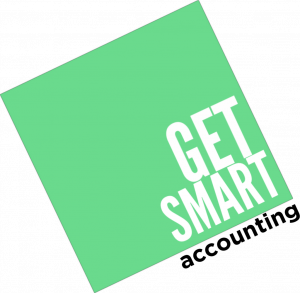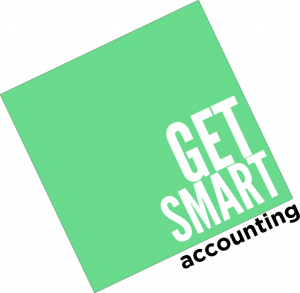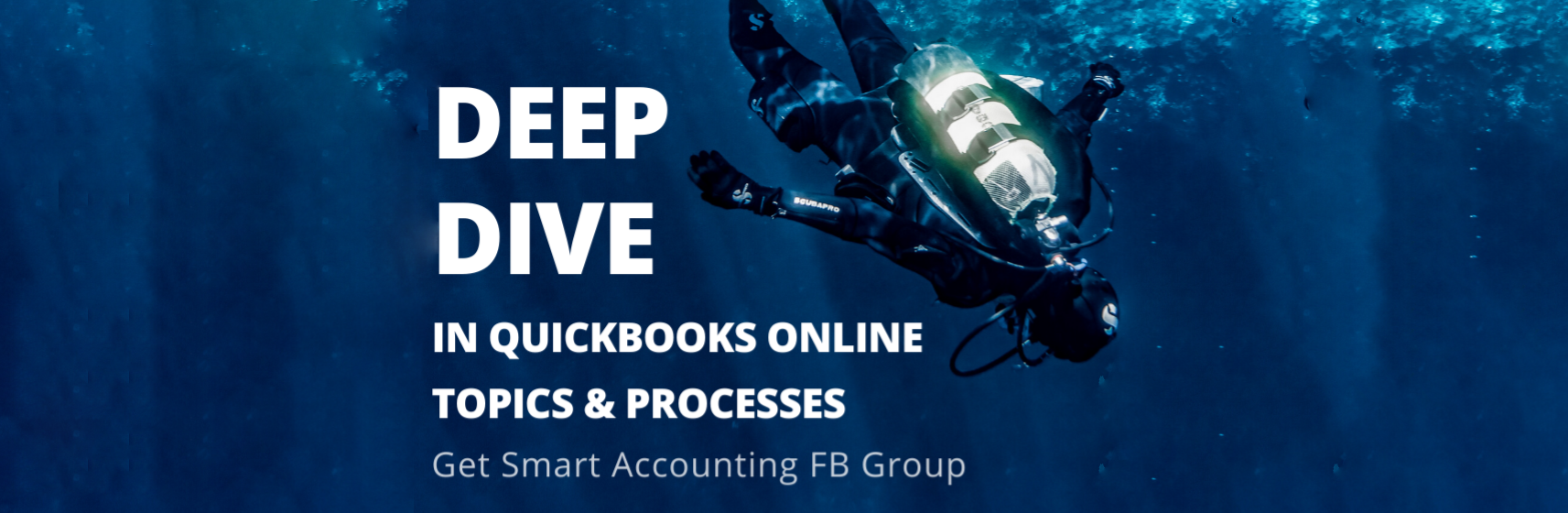
Processes & Topics to be covered
Setting up a free Quickbooks Online Accountant account.
Quickbooks Online Basic Certification Study
Quickbooks Online Advanced Certification Study
Deciding Upon the Niche you never knew you needed. Stop fighting it.
Learn all about the income statement and balance sheet report – their perspective, their side of the story, and when they saw it.
The Chart of Accounts – learn about the different account types & what transaction types go in them – How to clean up and customize the chart of accounts in Quickbooks Online.
Learn about the billing options available in Quickbooks Online to reduce merchant processing fees.
The Client Overview screen – How to evaluate the Quickbooks Online file of a potential client. Inspector gadget here I come.
Settings – What they affect, always check these 1st & what it all means.
Client Onboarding – create a seamless system from proposal to payment, make it so easy and effortless
Setting up your Products and services in Quickbooks Online – how do they map into the chart of accounts – how to set them up correctly
Adding customers in Quickbooks Online
How to add new vendors in Quickbooks Online and in Melio
Setting up bank feeds and 3rd party payment processors in Quickbooks Online
Basic sales tax center setup.
Setting up payments
How to set up Melio for bill pay – setting up for clients or yourself
Adding apps for your clients – the work arounds
QuickBooks Time and QuickBooks Online Payroll – what level does what, how it works, & automate it!
Customizing sales forms, make it yours, modify what clients see and how its presented.
Managing your clients and the “work” tab in QBOA
Managing the Client List – assigning clients to team members
Managing subscriptions of your clients – pro advisor discounts and direct billing.
Managing your team and their access to your firm books and clients books
Client requests in QBOA –
Document needs, storage, safety and organization.
Undeposited funds
Workflows with estimates
Deposit transactions
QuickBooks Payments
The Pay down credit card feature
Transfers – why sometimes a better option when used “off label”
3rd Party Payment Processors, how to manually work with them & how to integrate apps when manual is too much.
Managing receipts with the app, email forwarding or images
Excluding bank transactions – where do they go and how does that affect my balances?
Creating simple bank rules
How to create projects to determine profitability
Reconciling to the bank – uploading missing bank info from csv & converting statements to .csv
Overview of recurring transactions and all the ways to use them.
Introducing tags in QuickBooks Online – what to use tags for, how they work and their limitations
Basic reporting options – different perspectives are EVERYTHING!
Customizing reports to show you what you’re looking for
Management reports – how customize them
The Reclassify transactions tool – Accountants Toolbox
The Write off invoices tool – Accountants Toolbox
Key tasks for year end
QBO Versions, Differences & Features
ProAdvisor Prices & Discounts – MAXED AT 30% – remember that
How apps can be integrated into QuickBooks Online
ProAdvisor Prices & Discounts – MAXED AT 30% – remember that
How apps can be integrated into QuickBooks Online